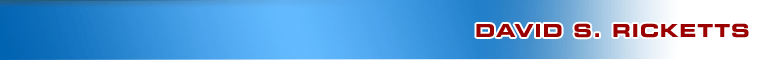In this class we will use the Tiny VNA. This is a PC compatible vector network analyzer that is sold under many different brands. Below is a snap-shot of it on Amazon US. We do not provide a link as the brand/link changes continually. The picture and features should assist in finding them. They are also on eBay and can be ordered from Asia or purchased from the US.
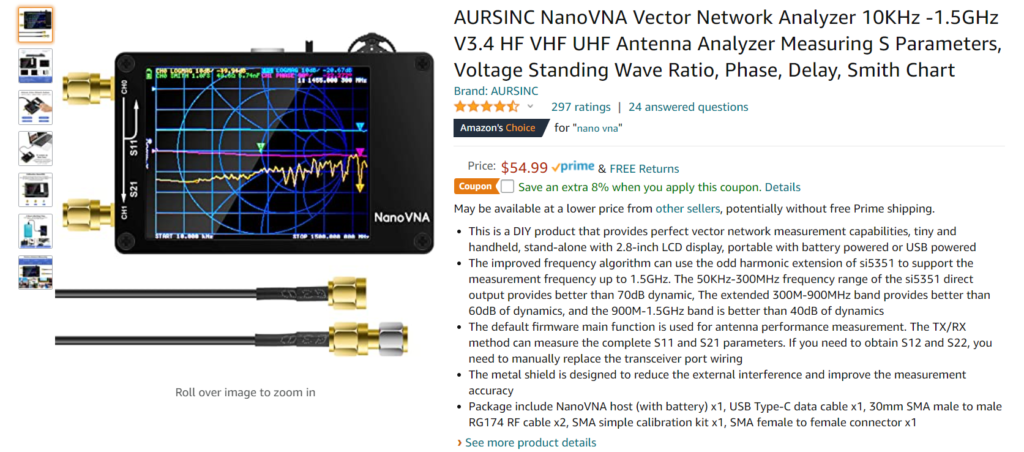
The Nano-VNA is 1-port vector network analyzer. It is one port, as it only has one port that sends out a signal to measure. S11 (real and imaginary) can be measured on the port sending the signal and S21 (real and imaginary) can be measured by a second receive port. This is how all VNAs work. In a two port VNA, which are most common in industry and laboratories, the VNA has two 1-port VNA modules and simply measures one port and then the second port and presents the two together in a set of four measurements: S11, S21, S12, S22.
Once purchase or if obtained through a class as part of the kit, you will need to install the PC interface software. (See side menu for page)
Once installed, you should calibrate the Nano VNA every time that you use it using the instructions on the calibration page.
Examples for measurement are included for most components, however S11 and S21 are the only two measurements that can be taken and will provide all the information you need to understand if your components are working.