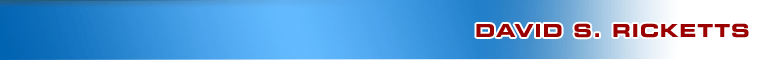

Genetic Designed Antenna
Bits2Waves Antenna Instructions

Four antennas (upper left to lower right): Multi-element Yagi-Uda, Genetic wire, genetic planar monopole and Vivaldi antenna (other half is on the reverse).
Log into AntSyn, set up a new project and a new spec sheet, by going to Add Project on upper left, then right mouse click on the project when it appears, and Create Spec.
Below is a screen shot of the left side of the screen Test with Derek is the project and Yagi redo is the spec. Complete is that status (simulation is complete)
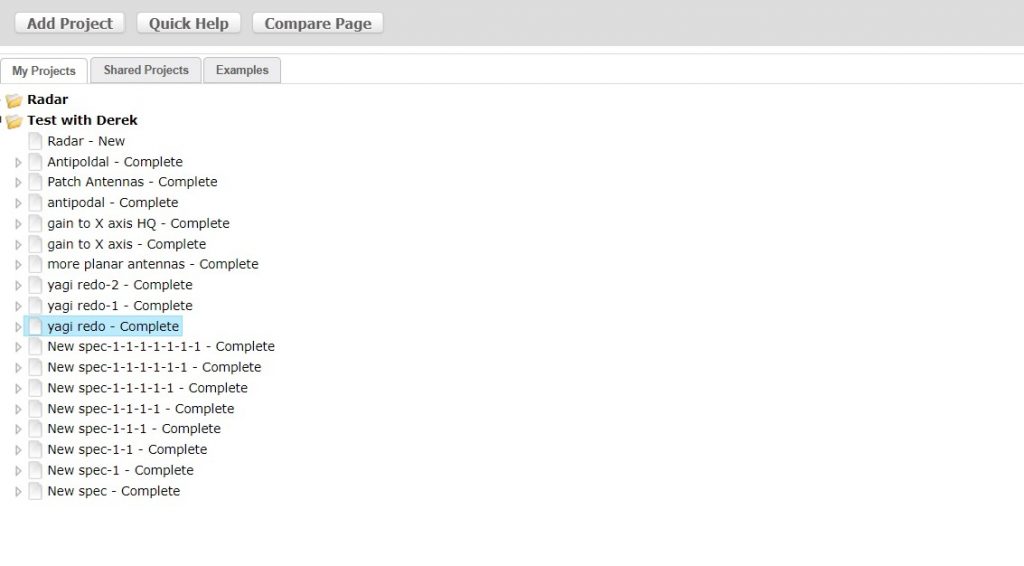
On the right side you will see the setup for a simulation.
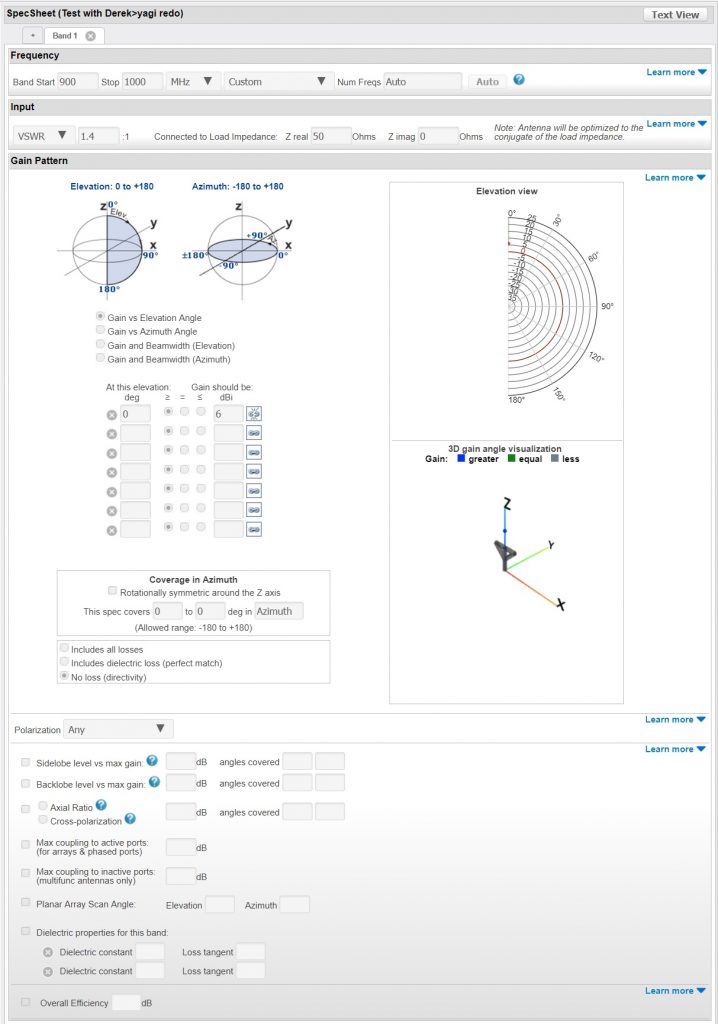
Set frequency range. Suggest using 3 frequency points to save time initially. Having wider bandwidth than necessary generally makes fabrication and tuning easier, but can reduce gain and take longer to run.
Example: 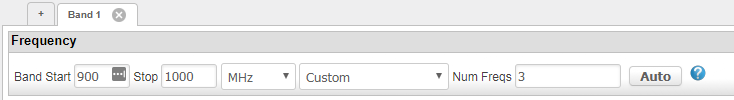
Set gain (optional). More gain will help system performance, but tends to make the antenna harder to build, slower to optimize, larger, and more difficult to orient.
Example: 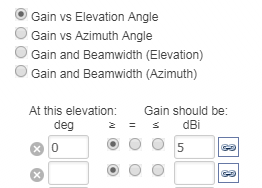
![]()
Set initial size to at least fit the available boards, if not smaller. The FOM is inversely proportional to the antenna active area, so smaller can score better. However, smaller size generally lowers gain and will degrade the overall FOM if taken too far. Smaller antennas are also harder to build and tune accurately.
Example: 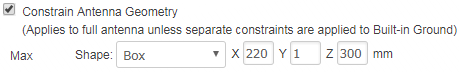
Set run quality. “Low quality” recommended initially to save time. ![]()
Select antennas in the library
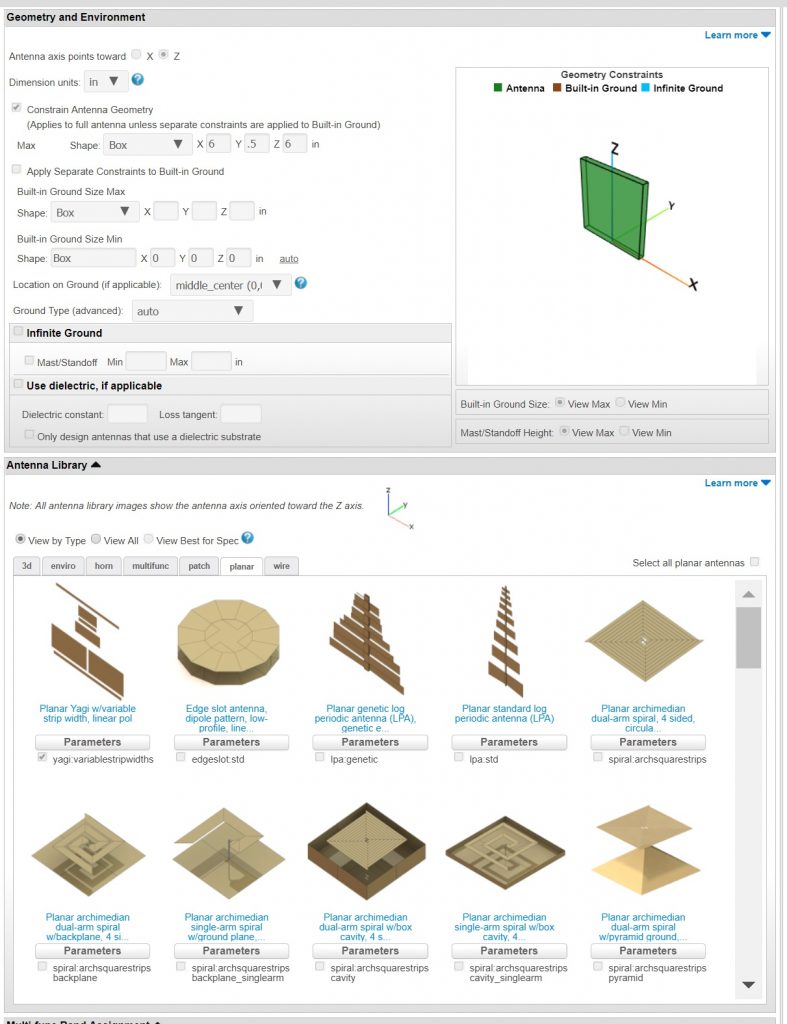
- While AntSyn will select antennas for you, it tends to select many antennas for a given spec. Selecting them yourself may save time. The reverse side of this sheet has an overview of the antennas and their characteristics.
- Note that most antennas in the library are “greyed-out” as we cannot build them in class. All the antennas that you can select are in the “planar” tab.
- In general, antennas with square ground planes will be easier to fabricate and feed using the provided coaxial cable compared with dipole antennas.
Run & Evaluate
- Click
 once the spec sheet is complete to submit the job.
once the spec sheet is complete to submit the job. - You can run only one job at a time, but you can submit more than one spec sheet to the queue if desired.
- Click on antenna names during the run to see the latest results
- Compare results by right-clicking on the antenna names and then clicking on “add to compare page”
Iterate
- Once the spec is done running, right click the spec name and select “duplicate” to get a new spec sheet with all of the data from the original
- Depending on your results and goals, try making the antenna size smaller, increasing the gain, changing the gain direction, etc.
- Increase number of frequency points or reset to “auto” if intra-band performance needs to be improved
- De-select antennas that did not work well
- Increase run quality to “medium” to increase gain and optimize performance
The results will look like this:
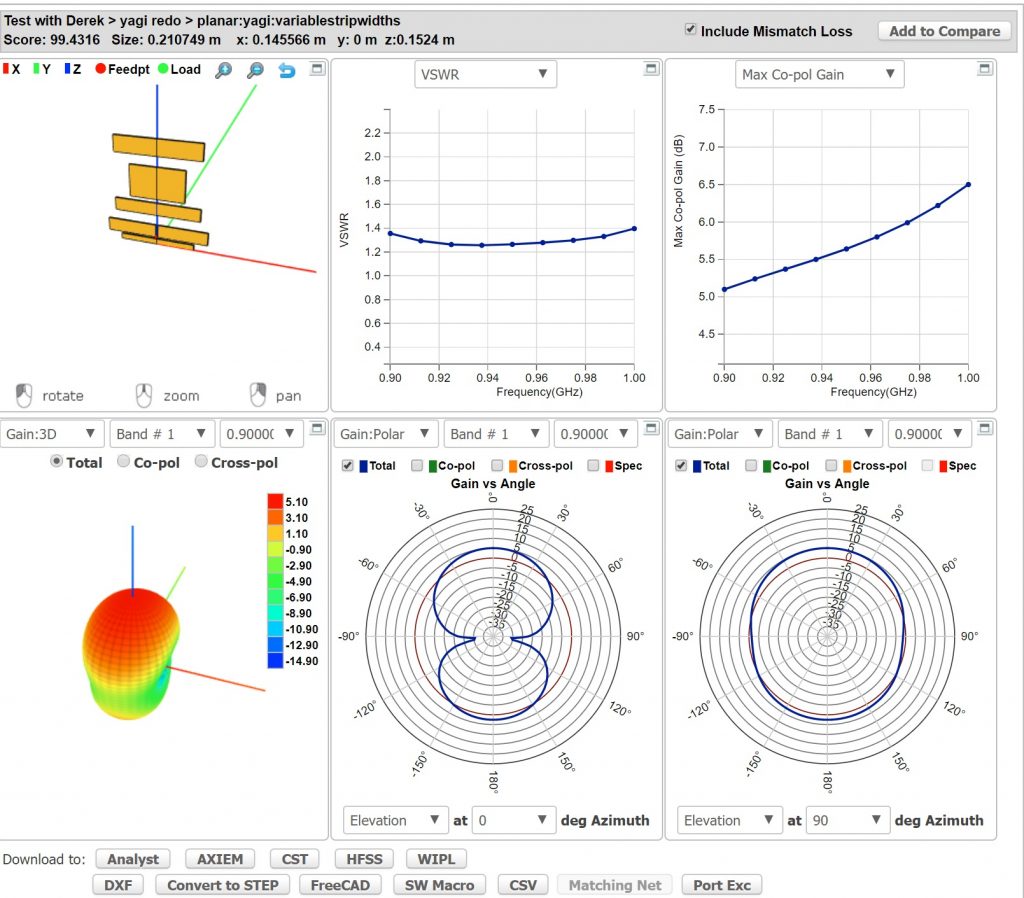
Get final design printed by exporting the DXF file and printing it (you may need viewer – instructions for a free viewer are included in the DXF export). You will use it as a template to cut antenna on a foam board by hand.
Fabricate antenna (Note: steps 1 and 2 can be accomplished while waiting for AntSyn results)
- Strip the coaxial cable and separate the jacket and inner conductor
- Solder cable ends to strips of metal tape. Keeping ends short usually has better performance.
- Tape printout to board, cut out antenna, peel off excess metal
- Attach metal tape to antenna at feed point shown in AntSyn
- Bring antenna to testing station – keep in mind that with hand fabrication tuning (by adding or trimming metal) may be necessary to optimize the center frequency
An example of an assembled antenna. Coax is from back and center conductor is soldered to middle piece and braid/jacked ot cable is soldered to ground rectangle on bottom.
 Some suggestion antennas have ultra wide bandwidth & omnidirectional patterns:
Some suggestion antennas have ultra wide bandwidth & omnidirectional patterns:
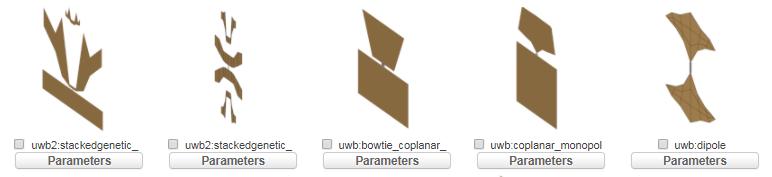
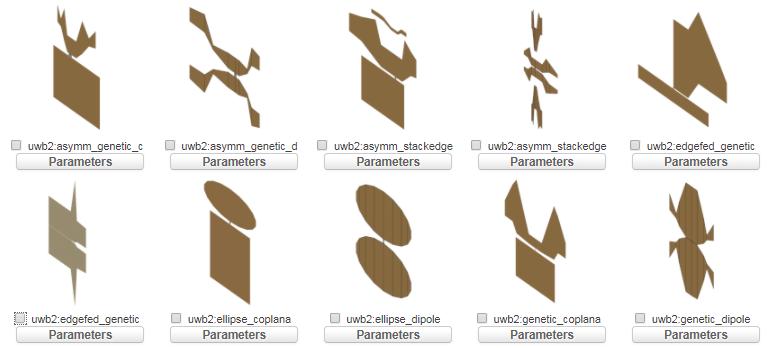

These antennas have ultra wide bandwidth & gain in the +X direction:
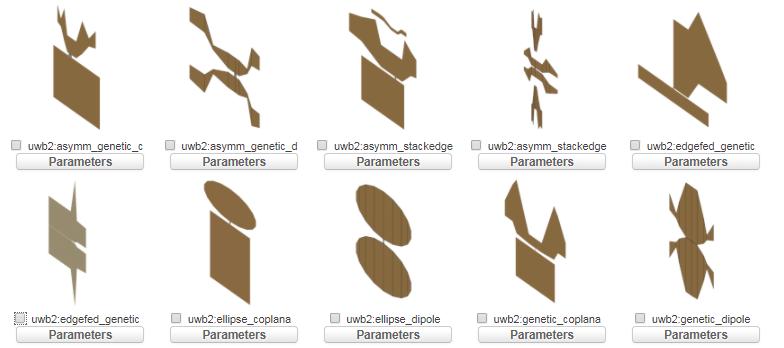
These antennas have moderately wide bandwidth & gain in the +Z direction: 
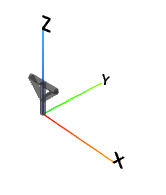
Axis for antenna orientation. Antenna points toward Z axis by default.